GNN-1-Basic
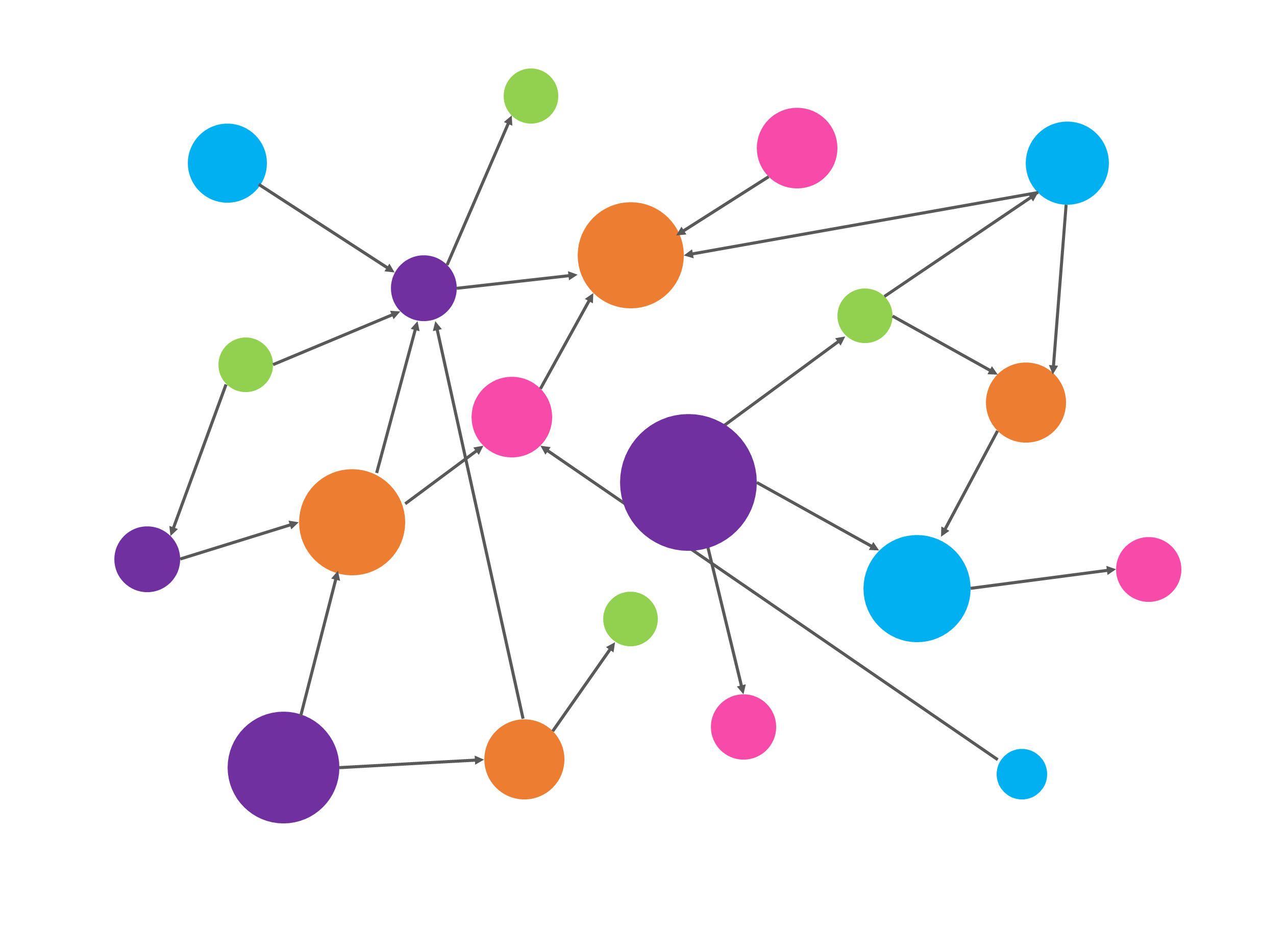
1. Graph Basic
参考资料: “Chapter 2 - Foundations of Graphs, Deep Learning on Graphs”
图的表示
定义一(图):
- 一个图被记为 $\mathcal{G}={\mathcal{V}, \mathcal{E}}$,其中 $\mathcal{V}={v_{1}, \ldots, v_{N}}$ 是数量为 $N=|\mathcal{V}|$ 的结点的集合, $\mathcal{E}={e_{1}, \ldots, e_{M}}$ 是数量为 $M$ 的边的集合。
- 图用节点表示实体(entities ),用边表示实体间的关系(relations)。
- 节点和边的信息可以是类别型的(categorical),类别型数据的取值只能是哪一类别。一般称类别型的信息为标签(label)。
- 节点和边的信息可以是数值型的(numeric),类别型数据的取值范围为实数。一般称类别型的信息为属性(attribute)。
- 大部分情况中,节点含有信息,边可能含有信息。
定义二(图的邻接矩阵):
给定一个图$\mathcal{G}={\mathcal{V}, \mathcal{E}}$,其对应的邻接矩阵被记为$\mathbf{A} \in{0,1}^{N \times N}$。$\mathbf{A}_{i, j}=1$表示存在从结点$v_i$到$v_j$的边,反之表示不存在从结点$v_i$到$v_j$的边。
在无向图中,从结点$v_i$到$v_j$的边存在,意味着从结点$v_j$到$v_i$的边也存在。因而无向图的邻接矩阵是对称的。
在无权图中,各条边的权重被认为是等价的,即认为**各条边的权重为$1$**。
对于有权图,其对应的邻接矩阵通常被记为$\mathbf{W} \in{0,1}^{N \times N}$,其中$\mathbf{W}{i, j}=w{ij}$表示从结点$v_i$到$v_j$的边的权重。若边不存在时,边的权重为$0$。
一个无向无权图的例子:
其邻接矩阵(Adjacency matrix)为:
$$
\mathbf{A}=(\begin{array}{lllll}
0 & 1 & 0 & 1 & 1 \\
1 & 0 & 1 & 0 & 0 \\
0 & 1 & 0 & 0 & 1 \\
1 & 0 & 0 & 0 & 1 \\
1 & 0 & 1 & 1 & 0
\end{array})
$$
二、图的属性
定义三(结点的度,degree):
- 对于有向有权图,结点$v_i$的出度(out degree)等于从$v_i$出发的边的权重之和,结点$v_i$的入度(in degree)等于从连向$v_i$的边的权重之和。
- 无向图是有向图的特殊情况,结点的出度与入度相等。
- 无权图是有权图的特殊情况,各边的权重为$1$,那么结点$v_i$的出度(out degree)等于从$v_i$出发的边的数量,结点$v_i$的入度(in degree)等于从连向$v_i$的边的数量。
- 结点$v_i$的度记为$d(v_i)$,入度记为$d_{in}(v_i)$,出度记为$d_{out}(v_i)$。
定义四(邻接结点,neighbors):
- 结点$v_i$的邻接结点为与结点$v_i$直接相连的结点,其被记为**$\mathcal{N(v_i)}$**。
- 结点$v_i$的$k$跳远的邻接节点(neighbors with $k$-hop)指的是到结点$v_i$要走$k$步的节点(一个节点的$2$跳远的邻接节点包含了自身)。
定义五(行走,walk):
- $walk(v_1, v_2) = (v_1, e_6,e_5,e_4,e_1,v_2)$,这是一次“行走”,它是一次从节点$v_1$出发,依次经过边$e_6,e_5,e_4,e_1$,最终到达节点$v_2$的“行走”。
- 下图所示为$walk(v_1, v_2) = (v_1, e_6,e_5,e_4,e_1,v_2)$,其中红色数字标识了边的访问序号。
- 在“行走”中,节点是运行重复的。
定理六:
- 有一图,其邻接矩阵为 $\mathbf{A}$, $\mathbf{A}^{n}$为邻接矩阵的$n$次方,那么$\mathbf{A}^{n}[i,j]$等于从结点$v_i$到结点$v_j$的长度为$n$的行走的个数。
定义七(路径,path):
- “路径”是结点不可重复的“行走”。
定义八(子图,subgraph):
- 有一图$\mathcal{G}={\mathcal{V}, \mathcal{E}}$,另有一图$\mathcal{G}^{\prime}={\mathcal{V}^{\prime}, \mathcal{E}^{\prime}}$,其中$\mathcal{V}^{\prime} \in \mathcal{V}$,$\mathcal{E}^{\prime} \in \mathcal{E}$并且$\mathcal{V}^{\prime}$不包含$\mathcal{E}^{\prime}$中未出现过的结点,那么$\mathcal{G}^{\prime}$是$\mathcal{G}$的子图。
定义九(连通分量,connected component):
- 给定图$\mathcal{G}^{\prime}={\mathcal{V}^{\prime}, \mathcal{E}^{\prime}}$是图$\mathcal{G}={\mathcal{V}, \mathcal{E}}$的子图。记属于图$\mathcal{G}$但不属于$\mathcal{G}^{\prime}$图的结点集合记为$\mathcal{V}/\mathcal{V}^{\prime}$ 。如果属于$\mathcal{V}^{\prime}$的任意结点对之间存在至少一条路径,但不存在一条边连接属于$\mathcal{V}^{\prime}$的结点与属于$\mathcal{V}/\mathcal{V}^{\prime}$的结点,那么图$\mathcal{G}^{\prime}$是图$\mathcal{G}$的连通分量。
定义十(连通图,connected graph):
- 当一个图只包含一个连通分量,即其自身,那么该图是一个连通图。
定义十一(最短路径,shortest path):
- $v_{s}, v_{t} \in \mathcal{V}$ 是图$\mathcal{G}={\mathcal{V}, \mathcal{E}}$上的一对结点,结点对 $v_{s}, v_{t} \in \mathcal{V}$ 之间所有路径的集合记为 $P_{\mathrm{st}}$ 。结点对$v_{s}, v_{t}$之间的最短路径 $p_{\mathrm{s} t}^{\mathrm{sp}}$为$\mathcal{P}_{\mathrm{st}}$ 中长度最短的一条路径,其形式化定义为$$
p_{\mathrm{s} t}^{\mathrm{sp}}=\arg \min {p \in \mathcal{P}{\mathrm{st}}}|p|
$$其中,$p$表示$\mathcal{P}_{\mathrm{st}}$中的一条路径,$|p|$是路径$p$的长度。
定义十二(直径,diameter):
- 给定一个连通图$\mathcal{G}={\mathcal{V}, \mathcal{E}}$,其直径为其所有结点对之间的最短路径的最小值,形式化定义为
$$
diameter(\mathcal{G})=\max_{v_{s}, v_{t} \in \mathcal{V}} \min_{p \in \mathcal{P}_{s t}}|p|
$$
定义十三(拉普拉斯矩阵,Laplacian Matrix):
- 给定一个图$\mathcal{G}={\mathcal{V}, \mathcal{E}}$,其邻接矩阵为$A$,其拉普拉斯矩阵定义为$\mathbf{L=D-A}$,其中$\mathbf{D=diag(d(v_1), \cdots, d(v_N))}$。
定义十四(对称归一化的拉普拉斯矩阵,Symmetric normalized Laplacian):
- 给定一个图$\mathcal{G}={\mathcal{V}, \mathcal{E}}$,其邻接矩阵为$A$,其规范化的拉普拉斯矩阵定义为
$$
\mathbf{L=D^{-\frac{1}{2}}(D-A)D^{-\frac{1}{2}}=I-D^{-\frac{1}{2}}AD^{-\frac{1}{2}}}
$$
三、图的种类
- 同质图(Homogeneous Graph):只有一种类型的节点和一种类型的边的图。
- 异质图(Heterogeneous Graph):存在多种类型的节点和多种类型的边的图。
- 二部图(Bipartite Graphs):节点分为两类,只有不同类的节点之间存在边。
四、图结构数据上的机器学习
- 节点预测:预测节点的类别或某类属性的取值
- 例子:对是否是潜在客户分类、对游戏玩家的消费能力做预测
- 边预测:预测两个节点间是否存在链接
- 例子:Knowledge graph completion、好友推荐、商品推荐
- 图的预测:对不同的图进行分类或预测图的属性
- 例子:分子属性预测
- 节点聚类:检测节点是否形成一个社区
- 例子:社交圈检测
- 其他任务
- 图生成:例如药物发现
- 图演变:例如物理模拟
- ……
五、应用神经网络于图面临的挑战
在学习了简单的图论知识,我们再来回顾应用神经网络于图面临的挑战。
过去的深度学习应用中,我们主要接触的数据形式主要是这四种:矩阵、张量、序列(sequence)和时间序列(time series),它们都是规则的结构化的数据。然而图数据是非规则的非结构化的,它具有以下的特点:
- 任意的大小和复杂的拓扑结构;
- 没有固定的结点排序或参考点;
- 通常是动态的,并具有多模态的特征;
- 图的信息并非只蕴含在节点信息和边的信息中,图的信息还包括了图的拓扑结构。
以往的深度学习技术是为规则且结构化的数据设计的,无法直接用于图数据。应用于图数据的神经网络,要求
- 适用于不同度的节点;
- 节点表征的计算与邻接节点的排序无关;
- 不但能够根据节点信息、邻接节点的信息和边的信息计算节点表征,还能根据图拓扑结构计算节点表征。下面的图片展示了一个需要根据图拓扑结构计算节点表征的例子。图片中展示了两个图,它们同样有俩黄、俩蓝、俩绿,共6个节点,因此它们的节点信息相同;假设边两端节点的信息为边的信息,那么这两个图有一样的边,即它们的边信息相同。但这两个图是不一样的图,它们的拓扑结构不一样。
六、结语
在此篇文章中,我们学习了简单的图论知识。对于学习此次组队学习后续的内容,掌握这些图论知识已经足够。如果有小伙伴希望掌握更多的图论知识可以参阅参考文献“Chapter 2 - Foundations of Graphs, Deep Learning on Graphs”。
参考资料
2. Practice
先看看torch的version 以及torch使用的cuda version
1 | import torch |
('11.1', '1.8.1')
根据它们的版本对 下面的html的名字调整, 这里我用的是torch cuda 是 11.1,torch 是1.8.1所以用torch-1.8.1+cu111.html
1 | # pip install torch-scatter -f https://pytorch-geometric.com/whl/torch-1.8.1+cu111.html --no-cache |
测试安装好的torch_geometric,另外也下载cora数据进行测试
1 | from torch_geometric.datasets import KarateClub |
Data(edge_index=[2, 156], train_mask=[34], x=[34, 34], y=[34])
==============================================================
Number of node features:34
Number of node features: 34
Number of edge features: 0
Average node degree: 4.59
if edge indices are ordered and do not contain duplicate entries.: True
Number of training nodes: 4
Training node label rate: 0.12
Contains isolated nodes: False
Contains self-loops: False
Is undirected: True
1 | ! wget https://github.com/kimiyoung/planetoid/raw/master/data/ind.cora.x |
--2021-06-14 13:56:45-- https://github.com/kimiyoung/planetoid/raw/master/data/ind.cora.x
Resolving github.com (github.com)... 140.82.112.4
Connecting to github.com (github.com)|140.82.112.4|:443... connected.
HTTP request sent, awaiting response... 302 Found
Location: https://raw.githubusercontent.com/kimiyoung/planetoid/master/data/ind.cora.x [following]
--2021-06-14 13:56:46-- https://raw.githubusercontent.com/kimiyoung/planetoid/master/data/ind.cora.x
Resolving raw.githubusercontent.com (raw.githubusercontent.com)... 185.199.110.133, 185.199.111.133, 185.199.108.133, ...
Connecting to raw.githubusercontent.com (raw.githubusercontent.com)|185.199.110.133|:443... connected.
HTTP request sent, awaiting response... 200 OK
Length: 22119 (22K) [application/octet-stream]
Saving to: ‘ind.cora.x’
ind.cora.x 100%[===================>] 21.60K --.-KB/s in 0s
2021-06-14 13:56:46 (69.8 MB/s) - ‘ind.cora.x’ saved [22119/22119]
1 | from torch_geometric.datasets import Planetoid |
Downloading https://github.com/kimiyoung/planetoid/raw/master/data/ind.cora.x
Downloading https://github.com/kimiyoung/planetoid/raw/master/data/ind.cora.tx
Downloading https://github.com/kimiyoung/planetoid/raw/master/data/ind.cora.allx
Downloading https://github.com/kimiyoung/planetoid/raw/master/data/ind.cora.y
Downloading https://github.com/kimiyoung/planetoid/raw/master/data/ind.cora.ty
Downloading https://github.com/kimiyoung/planetoid/raw/master/data/ind.cora.ally
Downloading https://github.com/kimiyoung/planetoid/raw/master/data/ind.cora.graph
Downloading https://github.com/kimiyoung/planetoid/raw/master/data/ind.cora.test.index
Processing...
Done!
1433
1 | data = dataset[0] |
1000
3. Torch_geometric Data set 使用
在 from torch_geometric.data import Data调用 Data class之后, Data创建的实例时的输入有以下:
data.x:节点的数据矩阵,这个矩阵的大小为 [num_nodes, num_node_features]
data.edge_index: 图的连接信息,存放在Coordinate format (COO format) 它的矩阵大小为[2, num_edges] data type是torch.long
data.edge_attr: 边的特征矩阵它的shape是 [num_edges, num_edge_features]
data.y: 用于训练图神经网络的target,它能够有不同的形状,可以是对应节点特征的target,也可以是对应整个图的target, e.g., node-level targets of shape [num_nodes, *] or graph-level targets of shape [1, *]
data.pos: 节点的位置信息,它的shape是 [num_nodes, num_dimensions], 每一行代表有一个node的位置
详情可以参考官方文档: https://pytorch-geometric.readthedocs.io/en/latest/notes/introduction.html
4. Assignment
这里实践一遍, 通过把Data class继承自定义自己的graph dataset, 这个和torch的自定义dataset的创建很相似。
题目: 请通过继承Data 类实现一个类,专门用于表示“机构-作者-论文”的网
络。该网络包含“机构“、”作者“和”论文”三类节点,以及“作者-机构“和
“作者-论文“两类边。对要实现的类的要求:1)用不同的属性存储不同
节点的属性;2)用不同的属性存储不同的边(边没有属性);3)逐一
实现获取不同节点数量的方法。
1 | from torch_geometric.data import Data |
1 | # Data(edge_index=[2, 4], x=[3, 1]) |
1.0 1.0 1.0
2.0 2.0 1.0
nan nan 3.0
1 | print("Test Results:") |
Test Results:
Number of authors: 2
Number of papers: 2
Number of departments: 2
Number of isolated nodes: 1
Edge index: tensor([[0, 1, 1, 2, 3, 4, 4, 2],
[1, 0, 2, 1, 4, 3, 2, 4]])
x representation matrix: tensor([1., 1., 1., 2., 2., 3.])
Node index [value, label]: [[1.0, 0], [1.0, 1], [1.0, 2], [2.0, 0], [2.0, 1], [3.0, 2]]
1 |